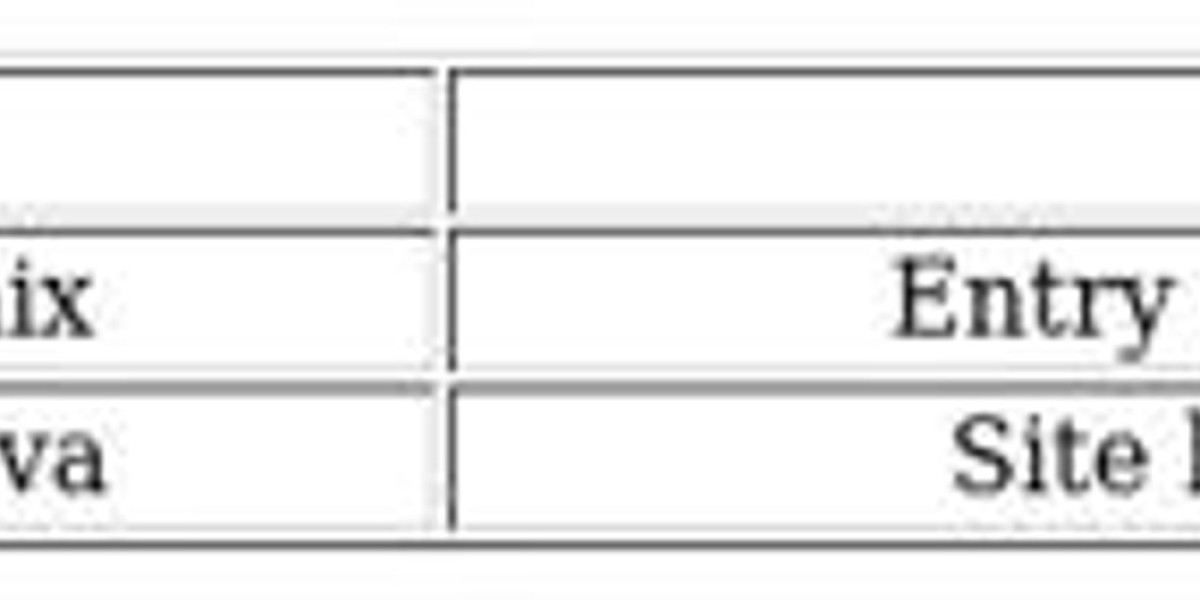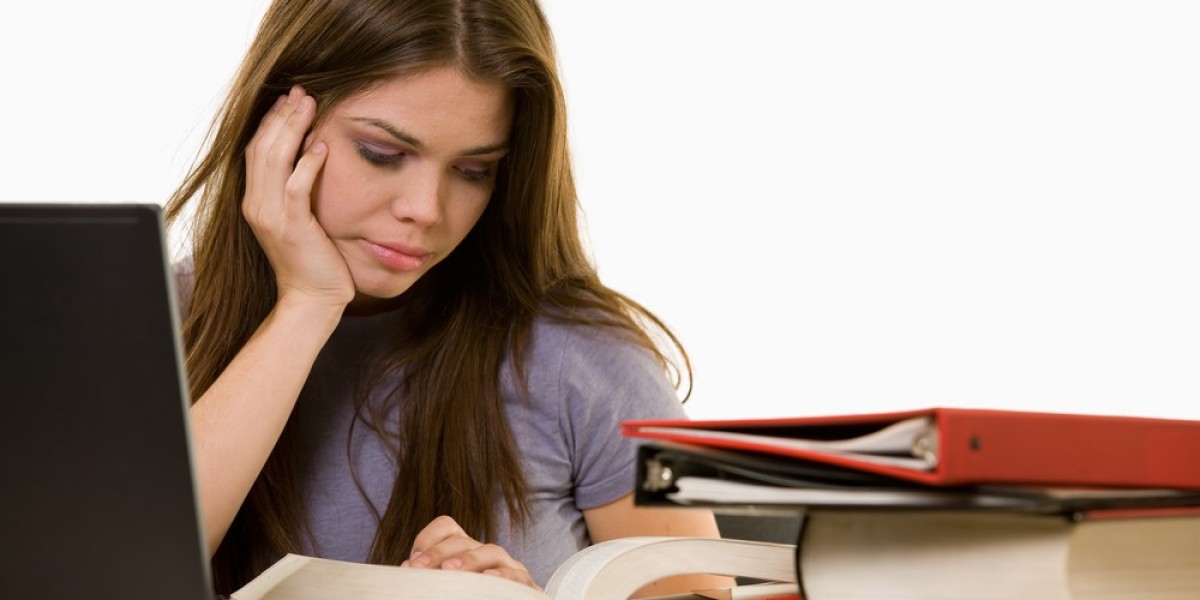Unplanned breakdowns, rising repair costs, and poor asset tracking create major headaches for businesses. These problems slow production, frustrate teams, and waste valuable resources. Without a structured process, maintenance often becomes reactive instead of strategic, causing more downtime than necessary. The good news is that CMMS can completely change the story. By organizing data, automating tasks, and improving communication, companies gain a more innovative way to manage assets. With the right approach, CMMS helps transform a maintenance management system into a reliable, efficient operation that drives long-term success.
Step 1: Assess Current Maintenance Practices Before Setup
The first step to using CMMS effectively is understanding your current challenges. Many businesses rush to install software without checking what problems they need to solve. Taking time to review issues ensures your setup matches real needs.
Identify how often unplanned downtime occurs.
Review if work orders are tracked and completed on time.
Check the accuracy of current inventory and asset records.
Step 2: Build an Accurate Asset Database for Reliability
A CMMS is only as strong as the data inside it. Creating a detailed and accurate asset list lays the foundation for better reporting and decision-making. Without complete information, scheduling and analysis will miss critical details.
Record asset names, models, and serial numbers.
Include location and installation dates.
Track past service history and recurring problems.
Step 3: Create a Preventive Maintenance Schedule
The actual value of CMMS comes when you move from reactive fixes to planned care. Preventive schedules reduce costly breakdowns and extend equipment life. With automated scheduling, technicians know what to do and when to do it.
Set tasks based on manufacturer recommendations.
Include triggers like usage hours or cycles.
Adjust plans using data from past repairs.
Step 4: Use Digital Work Orders for Real-Time Control
Paper slips get lost and slow things down. CMMS provides digital work orders that can be assigned, updated, and closed instantly. This improves accountability, speeds up responses, and keeps management informed.
Assign urgent tasks quickly through the system.
Track completion times and technician notes.
Improve communication across maintenance teams.
Step 5: Monitor Spare Parts and Inventory Levels
Running out of spare parts during a repair can lead to long delays. CMMS helps monitor stock levels, track usage, and alert teams when items run low. Linking parts to assets also shows which items are used most often.
Define minimum stock levels for key items
Track supplier pricing and delivery times
Avoid overstocking by reviewing usage trends
Step 6: Use Reporting Tools for Smarter Decisions
Centralized reporting is one of the most significant benefits of CMMS. Instead of guessing where money and time are being spent, managers get clear insights. This allows leaders to make informed decisions that improve both efficiency and budgets.
Track repair costs by asset type.
Monitor downtime and part replacements.
Compare supplier performance over time.
Step 7: Train Employees to Use the System Consistently
Even the most advanced software fails without proper training. Teams need to understand how to log data, follow schedules, and close work orders. Consistent use ensures the CMMS provides accurate, real-time information for everyone.
Teach staff how to create and close tasks.
Review inventory usage tracking.
Show managers how to generate valuable reports.
Step 8: Review and Improve Strategies Regularly
Maintenance needs change over time, so your CMMS strategy should evolve too. Regular reviews help identify where processes can be refined. This keeps the maintenance management system aligned with current goals.
Evaluate downtime and repair costs quarterly.
Adjust schedules based on asset performance.
Update inventory thresholds as operations change.
Conclusion
Using CMMS effectively requires careful setup, consistent training, and ongoing reviews. By following these steps, businesses can reduce downtime, improve productivity, and extend asset life. With a well-structured approach, CMMS becomes the core of a high-performing maintenance management system.
For a reliable solution, boost your CMMS performance with MicroMain and see how scheduling, reporting, and tracking can drive superior results.
FAQs
1. What is CMMS, and why is it important?
CMMS is software that organizes maintenance activities, schedules, and asset data. It reduces downtime and improves planning across operations.
2. How does CMMS improve a maintenance management system?
It provides preventive schedules, better tracking, and real-time reporting, which support cost savings and more reliable equipment performance.
3. Can small businesses use CMMS effectively?
Yes, CMMS works for companies of all sizes. Small businesses benefit from reduced costs, improved scheduling, and more reliable asset care.