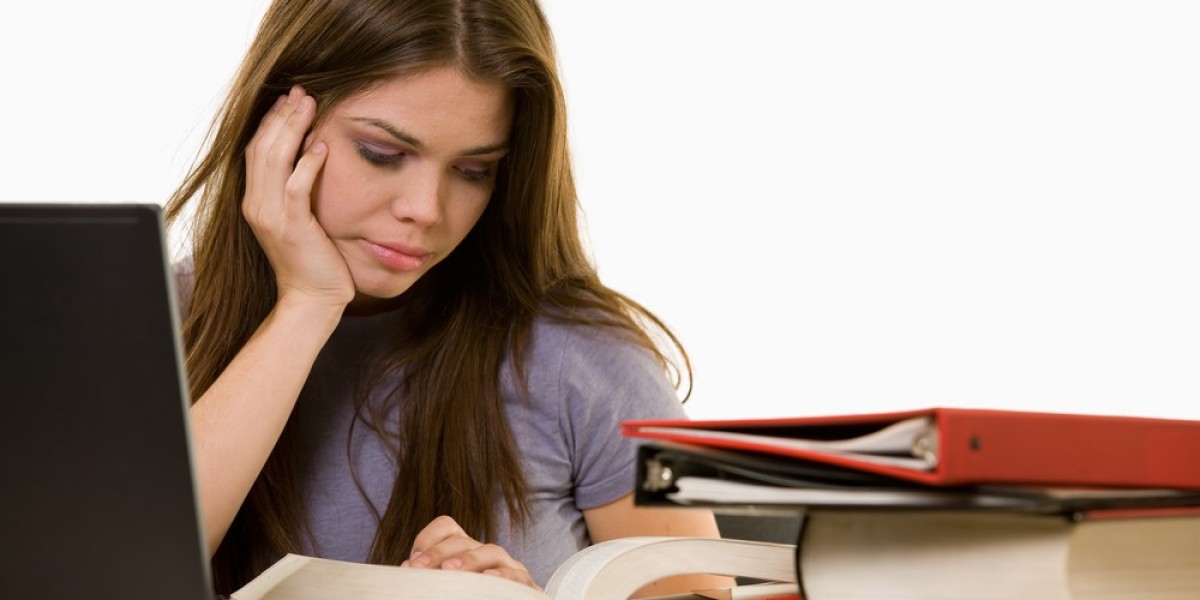Introduction
Embroidery has evolved from traditional hand stitching to sophisticated machine-driven designs. One crucial aspect of modern embroidery is converting standard image files, like JPGs, into machine-readable formats such as EXP. This process, known as digitizing, transforms your digital artwork into stitch-ready files that embroidery machines can interpret.
In this comprehensive guide, we'll delve into the JPG to EXP file conversion secrets and reveal professional techniques that ensure high-quality embroidery results.
Understanding JPG and EXP Formats
What is a JPG File?
A JPG (or JPEG) is a commonly used image format that stores visual data in a compressed form. It's ideal for photographs and web images due to its balance between quality and file size.
What is an EXP File?
An EXP file is a specialized embroidery format used by machines like Melco and Bernina. Unlike JPGs, EXP files contain detailed instructions for embroidery machines, including stitch types, thread colors, and sequencing.
Why Convert JPG to EXP?
Embroidery machines cannot interpret JPG images directly. Converting a JPG to an EXP file translates the visual data into a language the machine understands, enabling accurate stitching of the design onto fabric.
Professional Techniques for JPG to EXP Conversion
1. Image Preparation
Before conversion, ensure your JPG image is high-resolution and clear. Clean up any noise or unwanted elements using image editing software.
2. Choosing the Right Software
Select embroidery digitizing software that supports EXP format export. Popular options include Wilcom, Hatch, and Ink/Stitch.
3. Manual Digitizing
While auto-digitizing features exist, manual digitizing offers greater control and precision. Manually assign stitch types, directions, and densities to different parts of the design for optimal results.
4. Setting Stitch Parameters
Adjust stitch density, underlay, and pull compensation settings to match the fabric type and design complexity. Proper settings prevent issues like puckering or thread breaks.
5. Color Management
Map the colors in your design to the thread colors available on your embroidery machine. Ensure accurate color representation in the final output.
Common Challenges and Solutions
Challenge 1: Loss of Detail
Solution: Simplify intricate designs and avoid overly small elements that may not translate well into stitches.
Challenge 2: Thread Breaks
Solution: Optimize stitch density and use appropriate underlay stitches to reduce stress on the thread.
Challenge 3: Fabric Distortion
Solution: Adjust pull compensation settings to account for fabric stretch and prevent distortion during stitching.
Advanced Tips for High-Quality Conversion
Use Vector Images: Whenever possible, start with vector images (e.g., SVG, AI) instead of raster JPGs for cleaner conversions.
Test Stitch-Outs: Always run a test embroidery on similar fabric to identify and correct any issues before final production.
Continuous Learning: Stay updated with the latest digitizing techniques and software updates to enhance your skills.
Conclusion
Mastering the art of converting JPG images to EXP embroidery files is essential for producing high-quality embroidered designs. By understanding the intricacies of both file formats and applying professional digitizing techniques, you can ensure your embroidery projects are both accurate and visually appealing.
Remember, the key to successful embroidery lies not just in the design but in the precision of its execution. With these JPG to EXP conversion secrets, you're well on your way to creating stunning embroidered masterpieces.