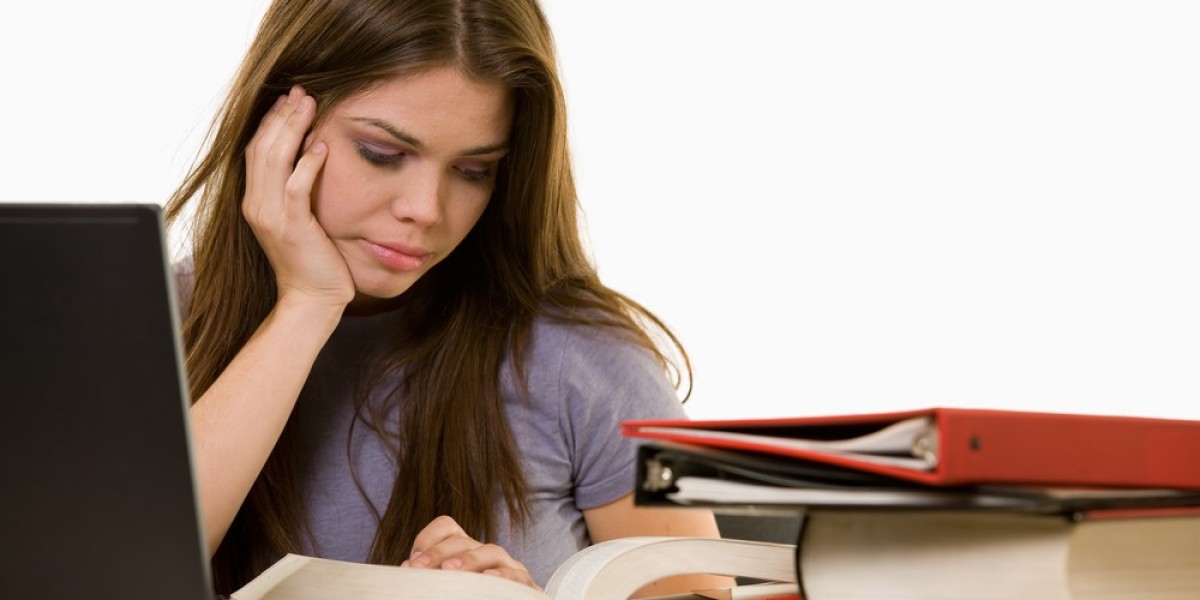Remote work has quickly transitioned from a workplace trend to a fundamental element of modern professional life. As home offices become increasingly sophisticated, the demand for reliable, multifunctional, and user-friendly technology has skyrocketed. Enter the Canon MAXIFY GX6021 Wireless MegaTank All-In-One Printer, a device tailored to meet the nuanced needs of remote workers. From intuitive setup to seamless scanning, the GX6021 delivers a range of features that make it a dependable workhorse for anyone juggling printing, scanning, and copying tasks from home.
Effortless Out-of-the-Box Setup
One of the most frustrating aspects of home office equipment is the initial setup. Canon eliminates this hassle with the GX6021. Designed with simplicity in mind, the unboxing and assembly process is streamlined and clear. The package includes step-by-step printed instructions as well as digital guidance through the Canon PRINT app.
The wireless setup is particularly user-friendly. Whether you're using a laptop, smartphone, or tablet, the printer connects effortlessly via Wi-Fi, allowing users to skip complicated networking processes. Plus, the device supports both 2.4 GHz and 5 GHz dual-band networks, ensuring a more stable and faster connection.
Canon PRINT App Integration
The GX6021 becomes even more versatile with the Canon PRINT app, which brings control of printing, scanning, and maintenance to the palm of your hand. This app allows you to:
Check ink levels
Initiate scanning remotely
Print documents and photos stored on your phone
Set up cloud printing
By integrating mobile functionality, Canon makes it easier for remote workers to handle business without needing to be tethered to a desk.
Touchscreen Navigation
Another standout feature of the GX6021 is its easy-to-use 2.7-inch color touchscreen. The interface is clean, responsive, and intuitive, making it easy for users to navigate between printing, scanning, copying, and maintenance settings.
Whether you need to quickly scan a signed contract or print marketing materials, the on-screen options make it simple and fast, even for those who aren't particularly tech-savvy.
MegaTank Technology: Hassle-Free Ink Management
Ink cartridges have long been the bane of home printing. Constant replacements, unpredictable runouts, and high costs can turn printing into a chore. The GX6021 solves this with its MegaTank refillable ink system.
Each ink tank holds a significant amount of ink, translating to thousands of printed pages:
Up to 6,000 black-and-white pages
Up to 14,000 color pages
This reduces the frequency of refills and significantly lowers the cost per page—ideal for remote workers printing reports, invoices, or marketing content regularly. The transparent ink tanks make it easy to monitor levels at a glance, eliminating the anxiety of surprise low-ink warnings.
Fast and Reliable Performance
Speed and reliability are critical in a remote work environment. The GX6021 delivers on both fronts with high-speed printing—up to 24 pages per minute (ppm) for black-and-white and 15.5 ppm for color.
Moreover, the automatic document feeder (ADF) supports up to 50 sheets, making it perfect for scanning or copying multi-page documents without constant supervision. This feature is especially useful for legal, educational, or consulting professionals who routinely deal with large volumes of paperwork.
High-Quality Scanning and Copying
When it comes to scanning, the GX6021 shines with a 1200 x 1200 dpi resolution, ensuring that documents, images, and graphics are captured with crisp detail and accurate color. Whether you're scanning a signed agreement or a photograph, the clarity is professional-grade.
The GX6021 supports both flatbed and ADF scanning, so you can scan books, loose papers, and multipage documents with equal ease. And thanks to its smart file-saving options, you can send your scanned files directly to email, local folders, or cloud services like Google Drive and Dropbox.
Smart, Space-Saving Design
In a home office, space is often at a premium. The GX6021 has a compact footprint, making it suitable for tight spaces without sacrificing performance. Its sleek design complements modern workspaces, while the front-access paper and ink refill systems make it easy to maintain, even when the printer is tucked away on a shelf or corner desk.
Eco-Friendly Operation
Canon has incorporated several eco-conscious features into the GX6021 to help reduce waste and energy consumption. Highlights include:
Energy Star® certification
Auto power on/off settings
High-yield ink bottles that reduce plastic waste
These features make the GX6021 not just a convenient tool, but a responsible one—perfect for remote professionals who value sustainability.
Excellent Compatibility and Connectivity
The GX6021 doesn’t just play well with Canon products—it’s designed to work seamlessly across platforms:
Compatible with Windows, macOS, Android, and iOS
Supports AirPrint, Mopria, and Google Cloud Print
Ethernet port for direct network connection in shared office environments
This cross-platform versatility ensures that whether you're using a MacBook, a Windows desktop, or an Android tablet, the GX6021 will integrate effortlessly into your workflow.
Security Features for Peace of Mind
With remote work often involving confidential information, security is a must. The GX6021 features:
Secure wireless connection
Password-protected settings
Controlled access for network sharing
These features provide peace of mind that your sensitive data isn’t at risk when using shared networks or sending documents wirelessly.
Conclusion: Built for the Modern Remote Worker
From its intuitive setup to high-speed scanning, the Canon MAXIFY GX6021 is a feature-rich all-in-one printer that ticks all the boxes for remote workers. Its MegaTank system dramatically reduces running costs, its mobile integration boosts flexibility, and its user-friendly design ensures that anyone—from solo entrepreneurs to remote employees in large teams—can operate it with confidence.
Whether you're printing out a project proposal, scanning signed contracts, or managing a stack of invoices, the GX6021 meets the moment. In the evolving landscape of remote work, it's not just a printer—it’s a productivity partner.