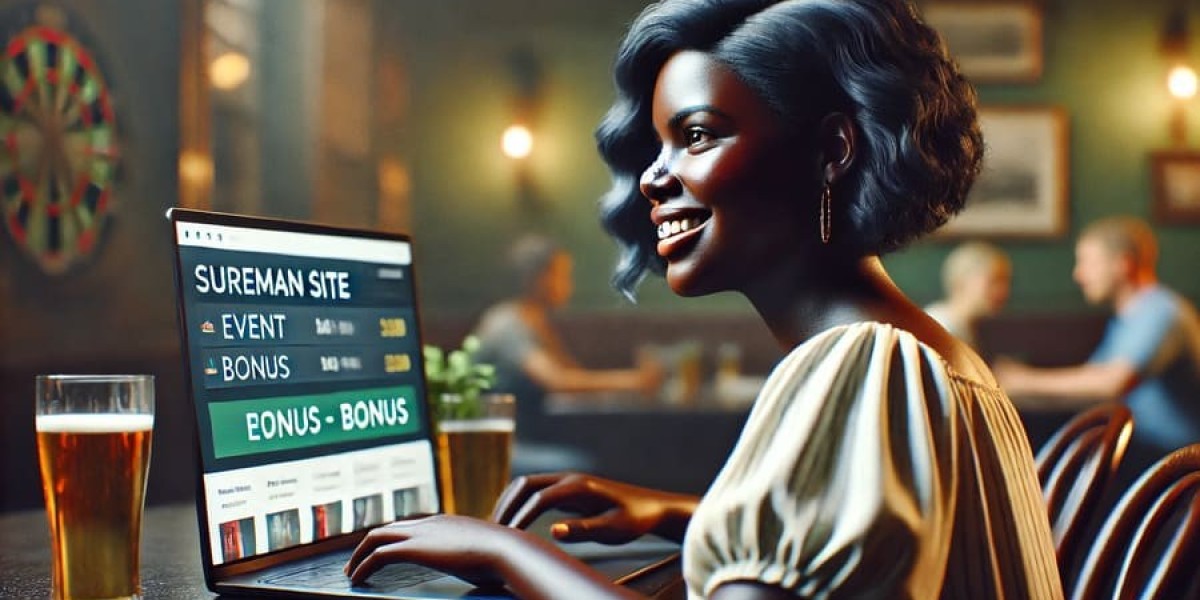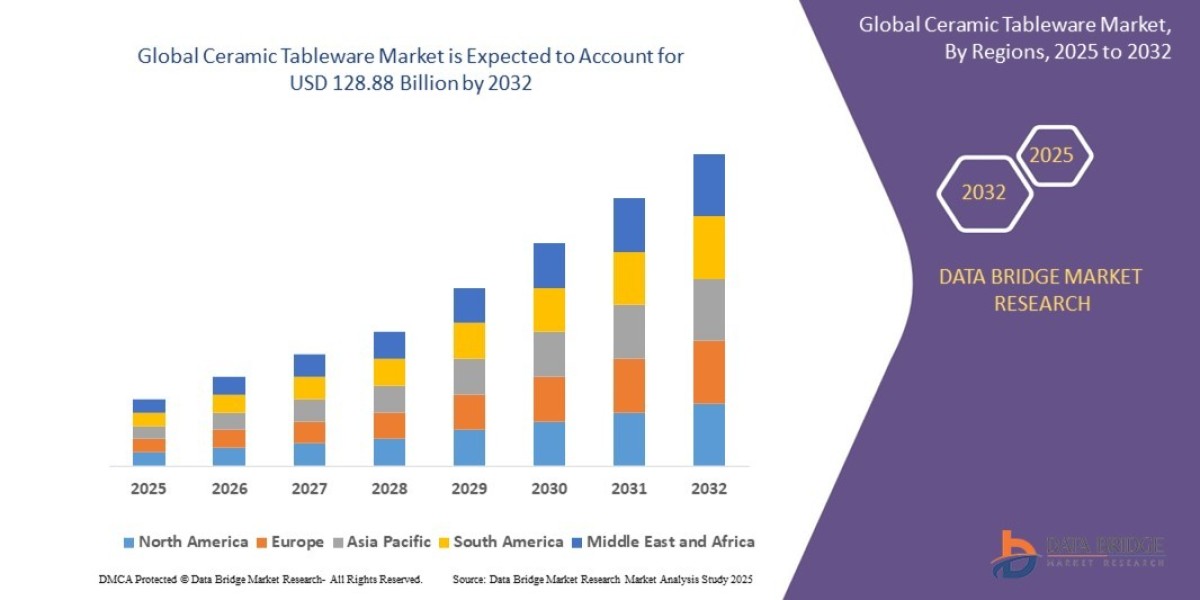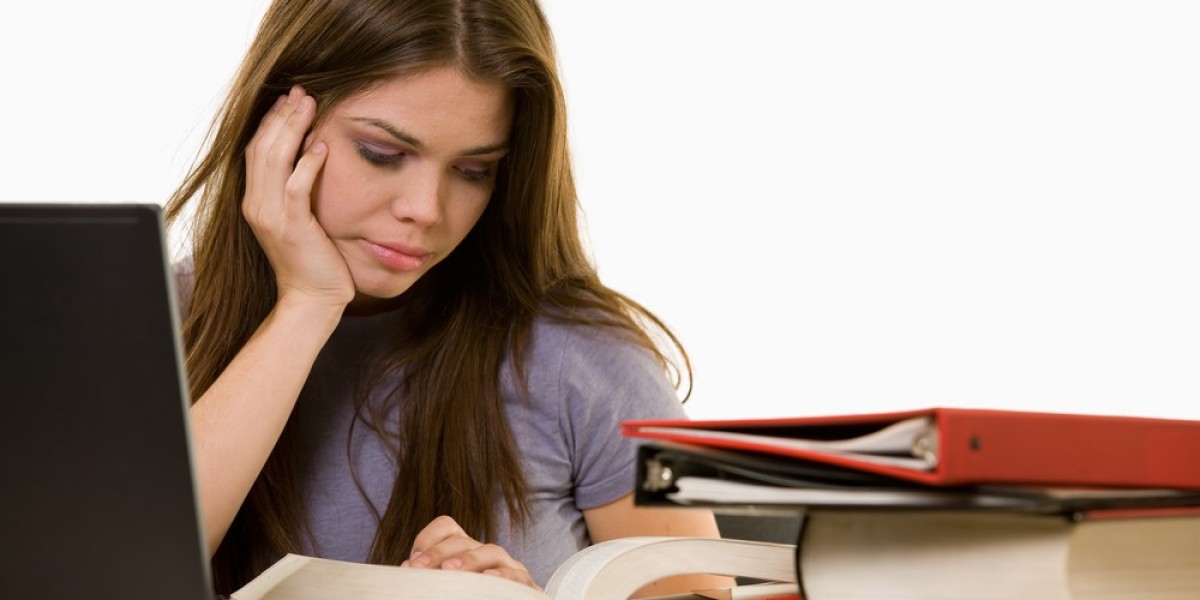What is a LinkedIn recruiting database?
A LinkedIn recruiting database is a comprehensive talent pool containing over 900 million professional profiles that recruiters and hiring managers can search through to find qualified candidates. Unlike traditional job boards where candidates apply to you, this system allows you to proactively search for and contact potential employees based on specific criteria like skills, location, experience level, and industry background.
How does LinkedIn recruiting work?
LinkedIn recruiting works by allowing you to search through millions of professional profiles using advanced filters. You can narrow down candidates by location, industry, experience level, skills, education, and company history. Once you identify potential candidates, you can send them personalized messages through LinkedIn's InMail system, even if they're not actively job searching.
Is LinkedIn recruiting worth it for small businesses?
Yes, LinkedIn recruiting is highly cost-effective for small businesses. With LinkedIn Recruiter Lite starting at $140 per month, it's significantly cheaper than traditional recruiting agencies that typically charge 20-30% of the hired employee's annual salary. Small businesses get access to 30 InMail messages monthly and basic search filters, making it an affordable solution for finding quality candidates.
LinkedIn Recruiting Tools and Pricing
What are the different LinkedIn recruiting plans available?
LinkedIn offers several recruiting solutions:
- LinkedIn Recruiter Lite ($140/month): Includes 30 InMail messages, basic search filters, candidate notes, and simple reporting - ideal for small businesses
- LinkedIn Recruiter ($835/month): Features 150 InMail messages, advanced search capabilities, team collaboration tools, and detailed analytics - suitable for larger recruiting operations
- Custom Enterprise Solutions: Available for large organizations with specific needs
What's included in LinkedIn Recruiter Lite?
LinkedIn Recruiter Lite includes 30 InMail messages per month, basic search filters for location and industry, the ability to save and organize candidate profiles, basic reporting features, and unlimited profile views. This plan is designed for small to medium businesses that need essential recruiting tools without the advanced features.
How much does LinkedIn recruiting cost compared to traditional methods?
LinkedIn recruiting is significantly more cost-effective than traditional recruiting methods. While recruiting agencies typically charge 15-30% of a new hire's annual salary (potentially $15,000-$30,000 for a $100,000 position), LinkedIn Recruiter Lite costs only $1,680 annually, providing substantial savings while giving you direct control over the recruiting process.
Search and Targeting Questions
How do I search for candidates in specific locations like Texas?
LinkedIn's location filters allow you to search for candidates in specific cities, states, or regions. You can target Texas specifically by selecting it in the location filter, narrow down to specific cities like Austin, Houston, or Dallas, or set a radius-based search around a particular location. This feature is perfect for businesses looking for local talent or employees willing to relocate to Texas.
Can I find remote workers using LinkedIn recruiting?
Absolutely! LinkedIn includes remote work preferences in its search filters, allowing you to find candidates who are specifically looking for or open to remote work opportunities. This is particularly valuable for Texas companies looking to expand their talent pool beyond geographical boundaries while still maintaining their local business base.
What search filters are available in LinkedIn recruiting?
LinkedIn recruiting offers comprehensive search filters including location (city, state, country, or radius), industry and company size, years of experience, specific skills and certifications, education background, current and past companies, job titles, and language preferences. Advanced users can also use boolean search operators to create complex queries combining multiple criteria.
Messaging and Outreach
How do I write effective LinkedIn recruiting messages?
Effective LinkedIn recruiting messages should be personalized, concise, and value-focused. Start by mentioning something specific from their profile, clearly explain the opportunity, highlight what makes your company unique, and include a clear call-to-action. Keep messages under 300 words and always explain why you chose to contact them specifically rather than using generic templates.
What is LinkedIn InMail and how does it work?
LinkedIn InMail is a premium messaging feature that allows you to contact LinkedIn members who aren't in your network. Unlike regular LinkedIn messages, InMail messages go directly to the recipient's inbox and have higher open rates. Each recruiting plan includes a specific number of InMail credits monthly, and you get credits back for messages that receive responses within 90 days.
How can I improve my LinkedIn recruiting message response rates?
To improve response rates, personalize every message by mentioning specific profile details, keep messages concise and professional, send messages during business hours (Tuesday through Thursday typically perform best), ensure your company profile looks professional and complete, highlight unique benefits of working with your company, and follow up appropriately without being pushy.
Strategy and Best Practices
Should I target active or passive candidates on LinkedIn?
Both active and passive candidates offer value, but passive candidates often provide the highest quality hires. Passive candidates (those not actively job searching) typically have stable employment history, are less likely to be interviewing with multiple companies simultaneously, and may bring fresh perspectives to your organization. However, they require more strategic outreach and compelling opportunities to consider making a change.
How do I compete with other companies recruiting on LinkedIn?
Stand out from competitors by showcasing unique company benefits, highlighting your location advantages (especially important for Texas businesses in growing markets), sharing authentic employee success stories, maintaining an active and professional company presence, responding quickly to interested candidates, and focusing on building genuine relationships rather than just filling positions.
What metrics should I track for LinkedIn recruiting success?
Key metrics to monitor include message response rates, time-to-fill for positions, quality of candidates sourced (measured by interview-to-hire ratios), cost per successful hire, candidate satisfaction scores, and long-term employee retention rates. These metrics help you refine your approach and demonstrate ROI to stakeholders.
Technical and Advanced Questions
Can I use boolean search operators in LinkedIn recruiting?
Yes, LinkedIn recruiting supports boolean search operators including AND, OR, and NOT to create complex search queries. For example, you can search for "software engineer AND (Java OR Python) AND Texas NOT intern" to find experienced software engineers with specific programming skills in Texas, excluding internship positions.
How does LinkedIn recruiting integrate with applicant tracking systems?
Many LinkedIn recruiting plans offer integration capabilities with popular applicant tracking systems (ATS) through APIs and third-party connectors. This allows you to seamlessly transfer candidate information, track communication history, and maintain organized recruiting workflows without manual data entry.
What are the compliance considerations for LinkedIn recruiting?
When using LinkedIn recruiting, ensure compliance with data privacy regulations like GDPR and CCPA, avoid discriminatory language in searches and messages, respect candidates' communication preferences, maintain professional standards in all interactions, and document your recruiting processes for audit purposes. Always review LinkedIn's terms of service and your local employment laws.
Industry-Specific Questions
Is LinkedIn recruiting effective for tech companies in Austin?
LinkedIn recruiting is particularly effective for Austin's tech scene due to the platform's strong representation of technology professionals. Austin's growing tech ecosystem means many qualified candidates are active on LinkedIn, making it easier to find software engineers, product managers, data scientists, and other tech roles. The platform's skill-based search filters are especially valuable for technical positions.
How can energy companies in Houston use LinkedIn recruiting?
Houston's energy sector can leverage LinkedIn recruiting by searching for candidates with specific industry certifications, experience with particular technologies, and backgrounds in oil and gas, renewable energy, or petrochemical industries. The platform's company and industry filters help identify professionals from relevant organizations and competitors.
What about recruiting for Dallas finance and business roles?
Dallas's financial sector benefits from LinkedIn's extensive database of finance professionals. You can search for candidates with specific certifications (CPA, CFA, FRM), experience at particular financial institutions, and specialized skills in areas like corporate finance, investment banking, or financial planning. The platform's education filters also help identify candidates from top business schools.
Getting Started and Implementation
How quickly can I start recruiting on LinkedIn?
You can begin recruiting on LinkedIn within a few days. The process involves setting up or optimizing your company LinkedIn page (1-2 days), subscribing to a LinkedIn recruiting plan (immediate), defining your ideal candidate profiles (1 day), and creating your first search queries and outreach messages (1 day). Most businesses can launch their first recruiting campaign within a week.
Do I need special training to use LinkedIn recruiting effectively?
While LinkedIn recruiting tools are user-friendly, investing in training significantly improves results. LinkedIn offers free webinars and tutorials, and many businesses benefit from brief training sessions on advanced search techniques, message crafting, and best practices. The learning curve is typically 1-2 weeks for basic proficiency.
What's the first step to implement LinkedIn recruiting in my business?
Start by auditing and optimizing your company's LinkedIn presence, ensuring your page includes professional photos, detailed company descriptions, regular updates, and employee testimonials. A strong company profile is essential because candidates will research your business before responding to messages. This foundation determines the success of your entire recruiting strategy.