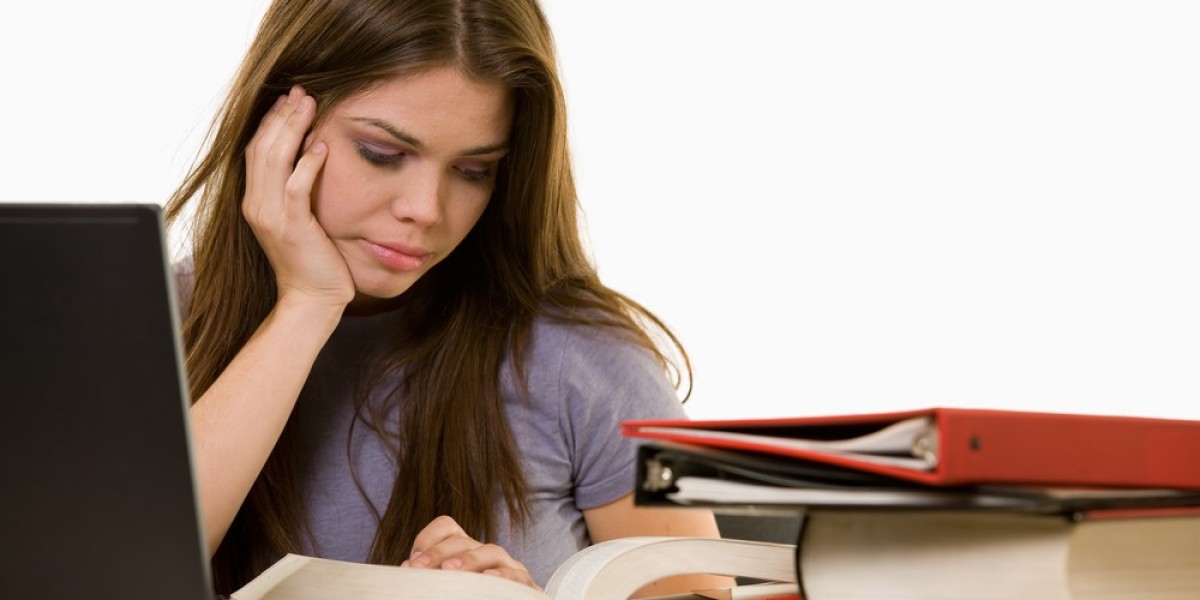Smartphones are a central part of everyday life, not just for young people but for parents as well. From managing schedules and staying in touch with family to handling work emails and accessing banking apps, parents rely on their devices for a wide range of tasks. When something goes wrong—a slow system, a battery draining too quickly, or connectivity issues—it can disrupt their daily routine. Unfortunately, many parents feel intimidated by troubleshooting technology, often relying on repair shops or their children to fix the issue. With the help of phone diagnostic software such as Phone Clinix, parents can learn to identify and even resolve many problems themselves. This article explores how to teach parents to use diagnostic tools, empowering them to take better care of their devices and gain confidence in handling technology.
Why Parents Need to Learn Phone Diagnostics
Parents are increasingly using smartphones for essential activities. Learning how to perform diagnostics offers them:
Independence – Reducing reliance on others for simple fixes.
Cost savings – Avoiding unnecessary trips to repair shops.
Faster solutions – Identifying problems immediately instead of waiting for appointments.
Confidence – Feeling comfortable with technology rather than intimidated by it.
By understanding the basics of phone diagnostic software, parents can troubleshoot efficiently and keep their devices running smoothly.
What Phone Diagnostic Software Does
Phone diagnostic software is a tool designed to scan and test various parts of a smartphone to detect issues. It can:
Measure battery health and charging performance.
Test touchscreen responsiveness and screen integrity.
Check speaker and microphone function.
Analyze Wi-Fi, Bluetooth, and cellular connectivity.
Evaluate sensors like GPS, accelerometer, and gyroscope.
Detect storage errors or corrupted files.
Phone Clinix, in particular, offers an intuitive interface with clear instructions, making it ideal for parents who may not be tech-savvy.
Choosing the Right Software for Parents
When teaching parents to use phone diagnostic software, selecting the right tool is crucial. Phone Clinix is a strong choice because:
It has a simple, user-friendly interface.
The tests are guided step-by-step.
Results are displayed in plain language.
It supports multiple phone brands and operating systems.
Parents benefit from tools that minimize technical jargon and focus on actionable results.
How to Teach Parents to Use Phone Clinix
The key to success is breaking the learning process into manageable steps. Here’s a proven approach:
Step 1: Introduction
Explain the purpose of Phone Clinix and how it can help. Use relatable examples, such as diagnosing why a phone is draining battery too quickly or why the Wi-Fi keeps disconnecting.
Step 2: Installation
Guide them through downloading and installing Phone Clinix on their device. Ensure they know how to locate the app once installed.
Step 3: Running a Basic Scan
Show them how to open the app and run a quick scan. Walk through what each section means and where to find the results.
Step 4: Understanding the Results
Focus on reading and interpreting reports. For example, if the battery health shows “below average,” explain what that means and what steps they might take.
Step 5: Performing Targeted Tests
Demonstrate how to run individual tests, such as the camera or microphone check, so they can troubleshoot specific issues as they arise.
Step 6: Taking Action
Teach them to follow the suggested solutions or decide when a professional repair is necessary.
Overcoming Common Challenges
Parents may face certain barriers when learning to use phone diagnostic software:
Fear of making mistakes – Reassure them that running diagnostics won’t damage the phone.
Difficulty understanding technical terms – Use simple language and avoid unnecessary jargon.
Forgetting steps – Provide a short printed or digital guide for reference.
Phone Clinix helps overcome these challenges by offering clear, easy-to-follow on-screen prompts.
Practical Training Ideas
Hands-on practice is the best way to help parents feel comfortable with mobile diagnostics. Here are some training ideas:
One-on-One Sessions – Personalized guidance tailored to their device.
Small Group Workshops – Parents can learn from each other’s questions.
Video Tutorials – Short clips demonstrating how to use each function in Phone Clinix.
Practice Devices – Let them work on older phones so they can explore without fear.
These approaches build confidence and ensure they can repeat the process on their own.
Benefits Beyond Troubleshooting
Teaching parents to use phone diagnostic software is about more than just fixing problems—it also helps them:
Maintain their devices longer by catching issues early.
Reduce digital stress by feeling in control of their technology.
Pass on knowledge to friends and family.
Save money by avoiding unnecessary replacements.
When parents feel capable of managing their devices, they are more likely to keep them in good condition and get better value from their investment.
Encouraging Preventive Maintenance
One of the best lessons parents can learn is that diagnostics are not only for fixing issues but also for preventing them. Regular use of Phone Clinix can:
Track battery wear over time.
Alert them to overheating issues before they cause damage.
Identify slowdowns before they affect usability.
Preventive care ensures that devices remain reliable for longer periods.
When to Seek Professional Help
While phone diagnostic software is powerful, it cannot fix all problems. Teaching parents when to escalate to a repair shop is just as important. For example:
Physical damage like a cracked screen or bent frame.
Water damage affecting internal components.
Severe hardware faults detected by diagnostics.
Using Phone Clinix before visiting a repair shop can still be helpful, as it provides a detailed report to share with the technician.
The Long-Term Value of Diagnostic Skills
Once parents learn to use phone diagnostic software, they gain a skill that will serve them for years. As smartphones evolve, diagnostics will remain an essential part of maintenance. Parents who master tools like Phone Clinix will be better prepared for future devices, able to quickly adapt to updates and new testing features.
Final Thoughts
Empowering parents with the knowledge to use phone diagnostic software like Phone Clinix is an investment in both their confidence and their device longevity. By providing clear instructions, hands-on practice, and ongoing support, you can help them transition from relying on others to becoming self-sufficient with their smartphones. In the process, they’ll save money, avoid unnecessary stress, and gain valuable digital literacy skills that can be passed down to future generations. This is more than teaching technology—it’s teaching independence in the digital age.