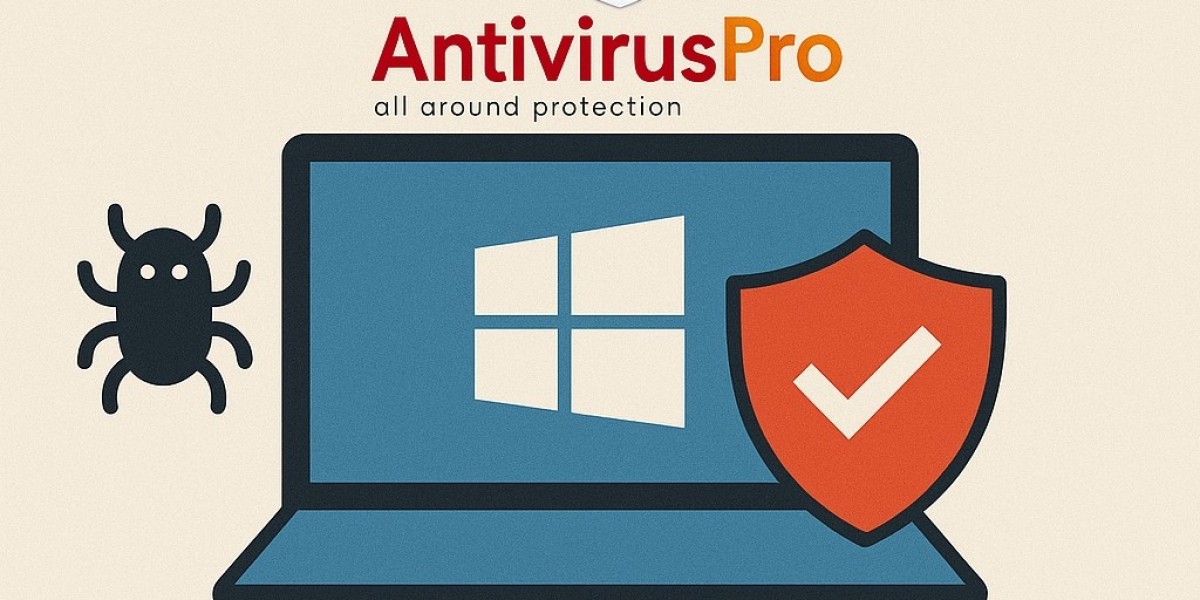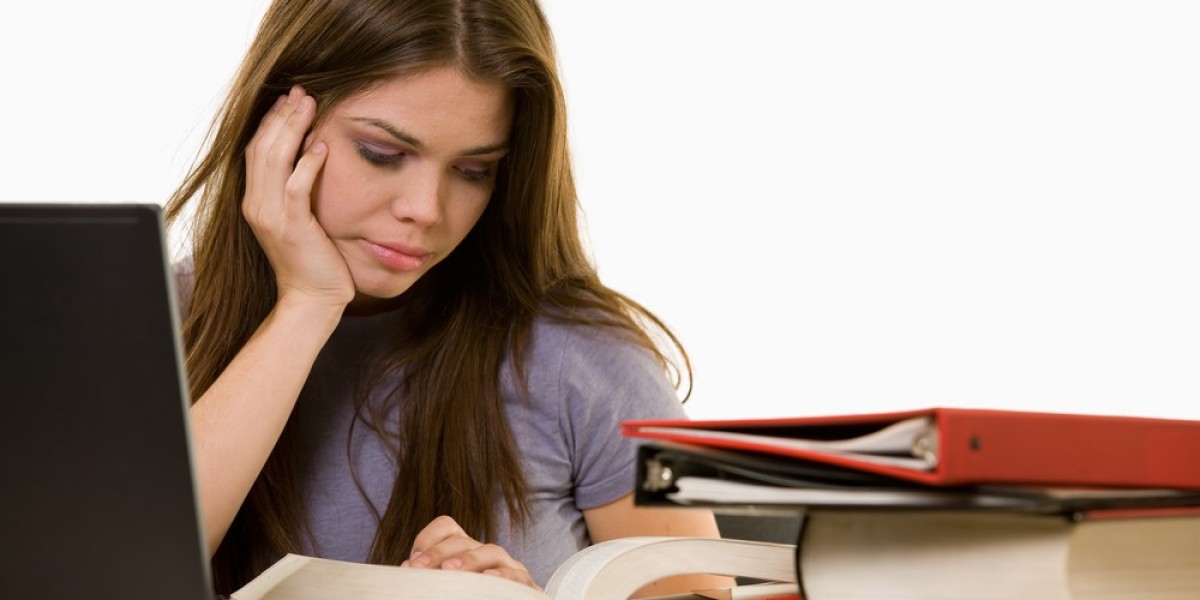Computer viruses, hackers, and other cyber threats can steal your data, money, or even your identity. There are multiple ways to help protect your systems from these threats, including antivirus software and frequent system scans.
Use strong passwords (longer and more complex, with a mix of upper and lower case letters and computer symbols). Change the names of your networks and devices to prevent hackers from connecting to you. Keep your computer and apps updated.
Install Antivirus Software
The first step in protecting a computer system from hacking and viruses is to install a reliable antivirus program. These programs are crafted to detect, thwart and eliminate malware such as viruses, worms, ransomware, spyware, and adware. Look for antivirus software that offers a variety of scanning methods including heuristic-based scanning, machine learning, and sandboxing. Heuristic-based scanning looks for patterns in files that might indicate a virus or other malicious code. Machine learning uses computing power to identify a file’s characteristics and determine whether it’s malicious or not. And sandboxing allows new programs to be run in closed-off containers to see if they are hiding harmful code before they’re allowed on the device.
Some anti-virus software also comes with spyware protection features. Spyware is code that can be installed on a computer or mobile device without the user’s knowledge and collects personal information such as passwords. Common signs of spyware include a sudden flurry of ads or being taken to websites the user doesn’t want to visit. Spyware can also be used to steal sensitive information like financial or health data.
Make sure to update your operating system, browsers and other important apps regularly. Many of these updates fix software flaws that hackers could exploit to gain access to a computer or mobile device. It’s also a good idea to have all devices disconnected from the internet and inspected by a trusted technician if you suspect they’ve been hacked.
Install a Firewall
A firewall is one of the first lines of defense you can install to protect your computer system. It evaluates incoming network traffic and blocks communications to and from devices or sites you don’t permit. It can help you thwart hackers, spyware, viruses and worms, which can compromise your data, steal personal information or access your systems for financial gain.
A hardware firewall can be built into your router, and most operating systems (OSs) include a software firewall that should be enabled for protection. You can also purchase a firewall product from your local computer store or a reputable software vendor. Make sure the product is compatible with your OS and that it’s updated regularly to address new threats.
Keep in mind that hacking, spyware, viruses and worms are constantly evolving to escape detection. A strong cybersecurity plan requires a multi-layered approach, including antivirus and antispyware software programs, a robust firewall and vigilance to stop phishing schemes, malware, ransomware and other cyberattacks in their tracks.
In addition to setting up a firewall, you should enable logging and review the logs on a regular basis. This will ensure that blocked activities stay blocked and that legitimate activity is not hindered by overly restrictive security rules. You should also update the firewall regularly to address new threats and close any software vulnerabilities.
Change Your Passwords
Changing your passwords can help protect you from cybercriminals who might have access to your computer or phone. For example, if you are using the same e-mail address and password for several accounts on different websites and apps, your account might be compromised if one of those service providers is breached. If a bad actor finds your e-mail and password on a data dump, they can use automated “credential stuffing” software to try that e-mail and password combination on other sites/apps until they get a match.
The conventional wisdom is to change your passwords on a regular basis, such as every month. This can help prevent hackers from guessing your passwords or using automated programs to try countless combinations until they find the one that works. However, this type of password change can also backfire by causing people to create predictable patterns for their new passwords. For example, if you are forced to change your passwords monthly, you might decide to make the next one simply a variant of the last (e.g., "Password123" for "Password124").
Instead of enforcing a frequent schedule for password changes, it is more important to use strong, unique passwords and ensure that your passwords don’t contain any personal information like your name or birthday. You should also consider implementing a password manager to help you keep track of all your passwords and make it more difficult for a bad actor to gain access to your accounts.
Keep Your Software Updated
Keeping software updated is one of the most important ways to protect a system from hacking and viruses. Updates are revisions to existing software programs that repair bugs and improve performance. They also patch security flaws, which are weaknesses in the software that hackers can use to spy on devices or steal data.
Hackers are looking for easy targets to target, and outdated software is an ideal place to start. They can gain access to a device or an account and steal data that they can sell on the dark web or use to commit other crimes. In some cases, they may even encrypt that data and demand a ransom in order to decrypt it again.
By regularly installing updates, you can eliminate these vulnerabilities and make it more difficult for cybercriminals to infiltrate your device or account. This is an easy step that can make a significant difference in the protection of your data and privacy.
If you’re not updating your software on a regular basis, it’s time to change that. It takes only a few minutes to install a software update, and it can save you much more time in the long run by protecting your data from malware and viruses that can compromise your computer or mobile device. In addition, a regular backup plan will allow you to restore any files that are deleted or corrupted in the event of an attack.